Standard Report
The Standard Report is usually the most appropriate report when additional clinical information or patient addresses are required.
Initially displays on-screen, this shows one line of basic registration information and each selected entity shows at least two lines of clinical data.
The report title is Practice Name and address, the operator-id running the search, date and time.
When the report displays the following options are available, some may be greyed out, if for example there isn't a Next Page to view:
- Zoom In
- Zoom Out
- Two Page
- One Page
- Next Page
- Prev Page
- Close
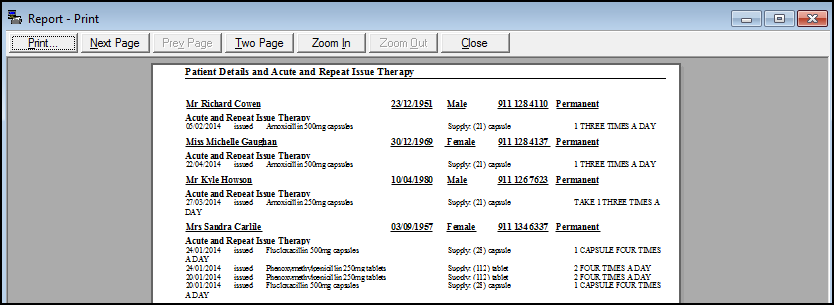
The report format can be further altered using the Options button. The reports are normally sorted alphabetically by surname.